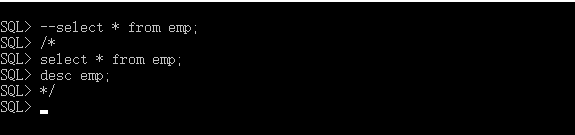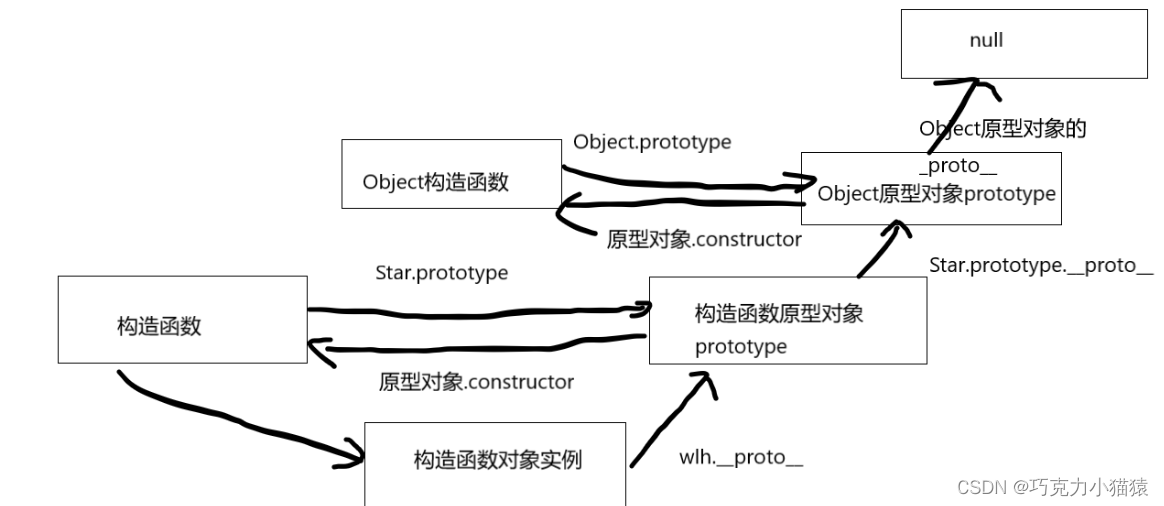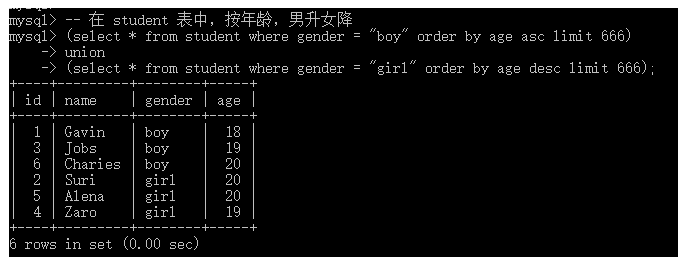在《研发工程师玩转Kubernetes——Node失效后恢复的实验》中,有一次Pod被分配到Master Node——UbuntuA上。进一步的实验需要我们关闭其所在的Node,而Master Node又不能关闭,否则我们将无法对Kubernetes进行操作。这个时候我只能使用Pod调度技法来将其从Master Node上驱逐。
preferredDuringSchedulingIgnoredDuringExecution优先调度
因为实验要求Pod可以运行在任意Node上,所以不能指定它必须运行在哪些Node上。我们需要使用具有优先级的字段preferredDuringSchedulingIgnoredDuringExecution来描述Pod对Node的亲和性。
查看Node的Labels
kubectl get nodes --show-labels
NAME STATUS ROLES AGE VERSION LABELS
ubuntua Ready <none> 15h v1.27.2 beta.kubernetes.io/arch=amd64,beta.kubernetes.io/os=linux,kubernetes.io/arch=amd64,kubernetes.io/hostname=ubuntua,kubernetes.io/os=linux,microk8s.io/cluster=true,node.kubernetes.io/microk8s-controlplane=microk8s-controlplane
ubuntuc Ready <none> 15h v1.26.4 beta.kubernetes.io/arch=amd64,beta.kubernetes.io/os=linux,kubernetes.io/arch=amd64,kubernetes.io/hostname=ubuntuc,kubernetes.io/os=linux,microk8s.io/cluster=true,node.kubernetes.io/microk8s-worker=microk8s-worker
ubuntud Ready <none> 15h v1.26.4 beta.kubernetes.io/arch=amd64,beta.kubernetes.io/os=linux,kubernetes.io/arch=amd64,kubernetes.io/hostname=ubuntud,kubernetes.io/os=linux,microk8s.io/cluster=true,node.kubernetes.io/microk8s-worker=microk8s-worker
ubuntub Ready <none> 15h v1.26.4 beta.kubernetes.io/arch=amd64,beta.kubernetes.io/os=linux,kubernetes.io/arch=amd64,kubernetes.io/hostname=ubuntub,kubernetes.io/os=linux,microk8s.io/cluster=true,node.kubernetes.io/microk8s-worker=microk8s-worker
ubuntue Ready <none> 15h v1.26.4 beta.kubernetes.io/arch=amd64,beta.kubernetes.io/os=linux,kubernetes.io/arch=amd64,kubernetes.io/hostname=ubuntue,kubernetes.io/os=linux,microk8s.io/cluster=true,node.kubernetes.io/microk8s-worker=microk8s-worker
可以看到只有Master Node(UbuntuA)的Labels含有node.kubernetes.io/microk8s-controlplane=microk8s-controlplane,我们就用这个去做条件选择。
清单文件
Node(nodeAffinity)的亲和性(affinity)有两套调度方案:
- requiredDuringSchedulingIgnoredDuringExecution: 调度器只有在规则被满足的时候才能执行调度。此功能类似于nodeSelector(详见《研发工程师玩转Kubernetes——使用Node特性定向调度Pod》), 但其语法表达能力更强。
- preferredDuringSchedulingIgnoredDuringExecution: 调度器会尝试寻找满足对应规则的节点。如果找不到匹配的节点,调度器仍然会调度该 Pod。
因为后续我们要求Pod可以被调度到其他Node上,所以更好的方法是选择带权重的preferredDuringSchedulingIgnoredDuringExecution,而不是“必须满足规则”的requiredDuringSchedulingIgnoredDuringExecution。
# nginx_deployment.yaml
apiVersion: apps/v1
kind: Deployment
metadata:
name: nginx-deployment
spec:
replicas: 1
selector:
matchLabels:
app: nginx
template:
metadata:
labels:
app: nginx
spec:
affinity:
nodeAffinity:
preferredDuringSchedulingIgnoredDuringExecution:
- weight: 100
preference:
matchExpressions:
- key: node.kubernetes.io/microk8s-controlplane
operator: In
values:
- microk8s-controlplane
containers:
- name: nginx-container
image: nginx
ports:
- containerPort: 80
preferredDuringSchedulingIgnoredDuringExecution的具体结构见:
type Affinity struct {
NodeAffinity *NodeAffinity `json:"nodeAffinity,omitempty"`
}
type NodeAffinity struct {
// If the affinity requirements specified by this field are not met at
// scheduling time, the pod will not be scheduled onto the node.
// If the affinity requirements specified by this field cease to be met
// at some point during pod execution (e.g. due to a node label update),
// the system will try to eventually evict the pod from its node.
RequiredDuringSchedulingRequiredDuringExecution *NodeSelector `json:"requiredDuringSchedulingRequiredDuringExecution,omitempty"`
// If the affinity requirements specified by this field are not met at
// scheduling time, the pod will not be scheduled onto the node.
// If the affinity requirements specified by this field cease to be met
// at some point during pod execution (e.g. due to a node label update),
// the system may or may not try to eventually evict the pod from its node.
RequiredDuringSchedulingIgnoredDuringExecution *NodeSelector `json:"requiredDuringSchedulingIgnoredDuringExecution,omitempty"`
// The scheduler will prefer to schedule pods to nodes that satisfy
// the affinity expressions specified by this field, but it may choose
// a node that violates one or more of the expressions. The node that is
// most preferred is the one with the greatest sum of weights, i.e.
// for each node that meets all of the scheduling requirements (resource
// request, RequiredDuringScheduling affinity expressions, etc.),
// compute a sum by iterating through the elements of this field and adding
// "weight" to the sum if the node matches the corresponding MatchExpressions; the
// node(s) with the highest sum are the most preferred.
PreferredDuringSchedulingIgnoredDuringExecution []PreferredSchedulingTerm `json:"preferredDuringSchedulingIgnoredDuringExecution,omitempty"`
}
// An empty preferred scheduling term matches all objects with implicit weight 0
// (i.e. it's a no-op). A null preferred scheduling term matches no objects.
type PreferredSchedulingTerm struct {
// weight is in the range 1-100
Weight int `json:"weight"`
// matchExpressions is a list of node selector requirements. The requirements are ANDed.
MatchExpressions []NodeSelectorRequirement `json:"matchExpressions,omitempty"`
}
// A node selector requirement is a selector that contains values, a key, and an operator
// that relates the key and values.
type NodeSelectorRequirement struct {
// key is the label key that the selector applies to.
Key string `json:"key" patchStrategy:"merge" patchMergeKey:"key"`
// operator represents a key's relationship to a set of values.
// Valid operators are In, NotIn, Exists, DoesNotExist. Gt, and Lt.
Operator NodeSelectorOperator `json:"operator"`
// values is an array of string values. If the operator is In or NotIn,
// the values array must be non-empty. If the operator is Exists or DoesNotExist,
// the values array must be empty. If the operator is Gt or Lt, the values
// array must have a single element, which will be interpreted as an integer.
// This array is replaced during a strategic merge patch.
Values []string `json:"values,omitempty"`
}
// A node selector operator is the set of operators that can be used in
// a node selector requirement.
type NodeSelectorOperator string
const (
NodeSelectorOpIn NodeSelectorOperator = "In"
NodeSelectorOpNotIn NodeSelectorOperator = "NotIn"
NodeSelectorOpExists NodeSelectorOperator = "Exists"
NodeSelectorOpDoesNotExist NodeSelectorOperator = "DoesNotExist"
NodeSelectorOpGt NodeSelectorOperator = "Gt"
NodeSelectorOpLt NodeSelectorOperator = "Lt"
)
部署
针对上述文件部署Pod
kubectl create -f nginx_deployment.yaml
deployment.apps/nginx-deployment created
观察变化
kubectl get pod --watch -o wide
NAME READY STATUS RESTARTS AGE IP NODE NOMINATED NODE READINESS GATES
nginx-deployment-55d4bfd4bb-xlvvm 0/1 Pending 0 0s <none> <none> <none> <none>
nginx-deployment-55d4bfd4bb-xlvvm 0/1 Pending 0 0s <none> ubuntua <none> <none>
nginx-deployment-55d4bfd4bb-xlvvm 0/1 ContainerCreating 0 0s <none> ubuntua <none> <none>
nginx-deployment-55d4bfd4bb-xlvvm 0/1 ContainerCreating 0 1s <none> ubuntua <none> <none>
nginx-deployment-55d4bfd4bb-xlvvm 1/1 Running 0 3s 10.1.94.74 ubuntua <none> <none>
nginx-deployment-55d4bfd4bb-xlvvm 1/1 Running 0 29s 10.1.94.74 ubuntua <none> <none>
可以看到Master Node(UbunutA)上创建了Pod。
驱逐
因为我们不希望Master Node运行业务的Pod,于是要将其驱逐到其他Worker Node上。
我们只要给Node增加污点(taint)即可。
Taint
kubectl taint node ubuntua node_type=master:NoExecute
node/ubuntua tainted
上述命令给Master Node(UbuntuA)的污点(taint)新增了一组Key:Value(node_type:master),该组的作用(effect)是NoExecute。NoExecute会将不能容忍污点的Pod从该Node上驱逐走,而effect另外两个值NoSchedule和PreferNoSchedule则不具备驱逐功能。
(如果需要清除污点,使用kubectl taint node ubuntua node_type=master:NoExecute-,即在之前指令后面加个-号)
观察变化
kubectl get pod --watch -o wide
NAME READY STATUS RESTARTS AGE IP NODE NOMINATED NODE READINESS GATES
nginx-deployment-55d4bfd4bb-xlvvm 1/1 Terminating 0 29s 10.1.94.74 ubuntua <none> <none>
nginx-deployment-55d4bfd4bb-w2pt5 0/1 Pending 0 0s <none> ubuntue <none> <none>
nginx-deployment-55d4bfd4bb-xlvvm 1/1 Terminating 0 29s 10.1.94.74 ubuntua <none> <none>
nginx-deployment-55d4bfd4bb-w2pt5 0/1 ContainerCreating 0 0s <none> ubuntue <none> <none>
nginx-deployment-55d4bfd4bb-xlvvm 0/1 Terminating 0 29s <none> ubuntua <none> <none>
nginx-deployment-55d4bfd4bb-xlvvm 0/1 Terminating 0 30s 10.1.94.74 ubuntua <none> <none>
nginx-deployment-55d4bfd4bb-xlvvm 0/1 Terminating 0 30s 10.1.94.74 ubuntua <none> <none>
nginx-deployment-55d4bfd4bb-xlvvm 0/1 Terminating 0 30s 10.1.94.74 ubuntua <none> <none>
nginx-deployment-55d4bfd4bb-w2pt5 0/1 ContainerCreating 0 1s <none> ubuntue <none> <none>
nginx-deployment-55d4bfd4bb-w2pt5 1/1 Running 0 3s 10.1.226.5 ubuntue <none> <none>
参考资料
- https://kubernetes.io/zh-cn/docs/concepts/scheduling-eviction/assign-pod-node/
- https://kubernetes.io/zh-cn/docs/reference/kubernetes-api/common-definitions/label-selector/
- https://kubernetes.io/zh-cn/docs/concepts/scheduling-eviction/taint-and-toleration/