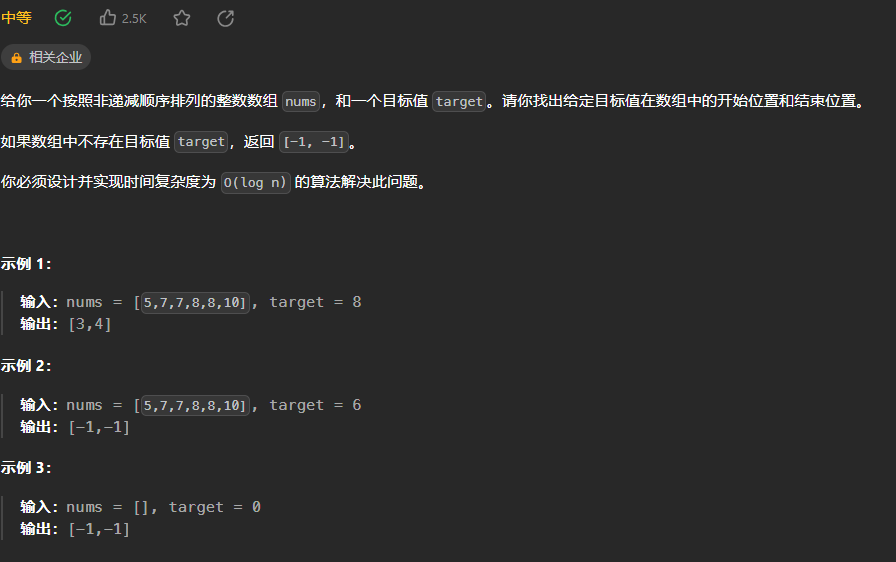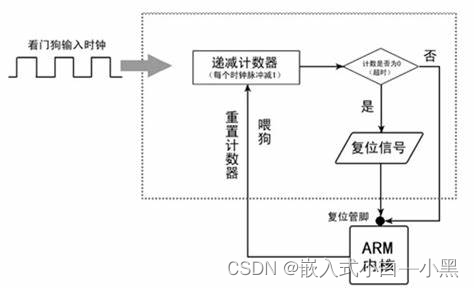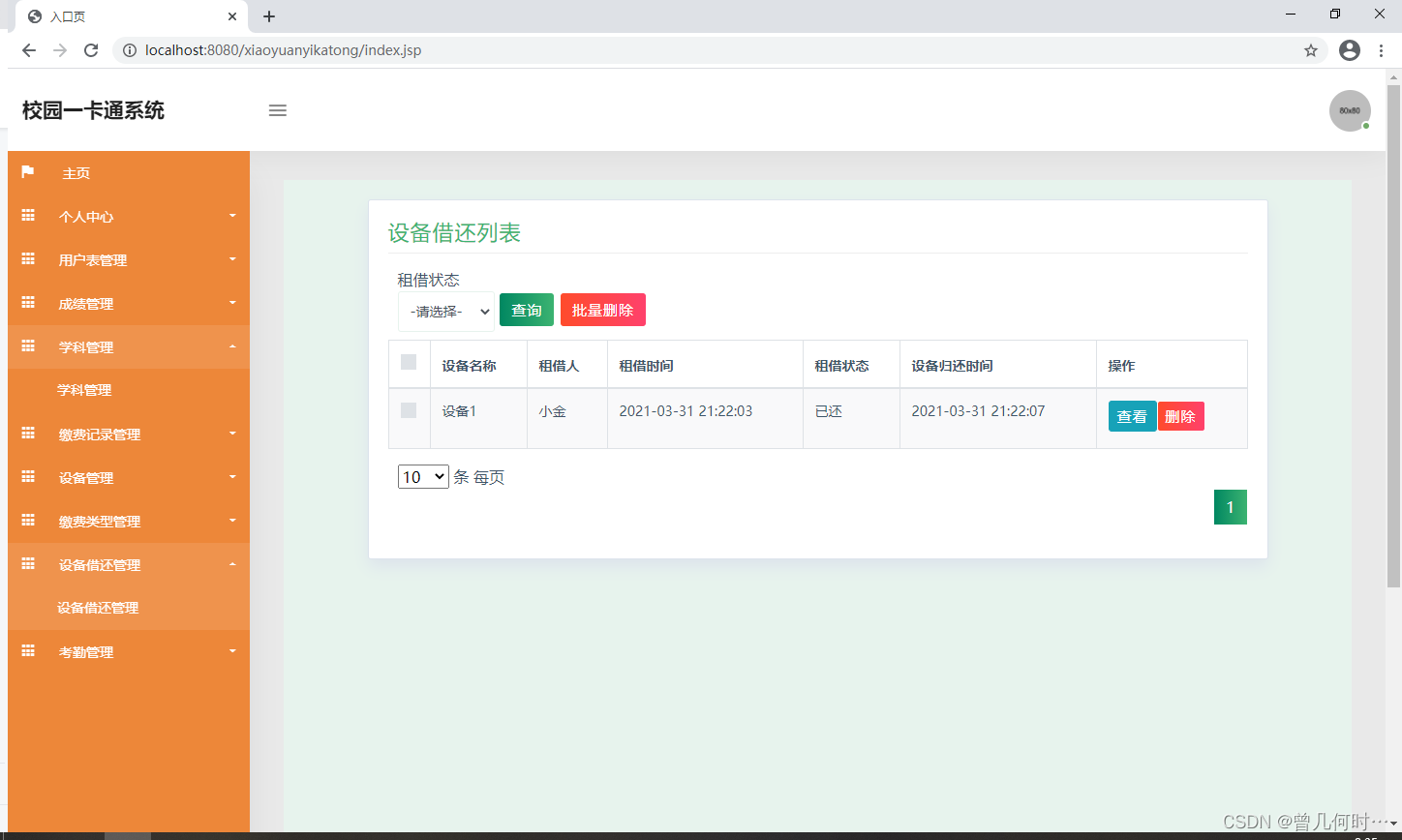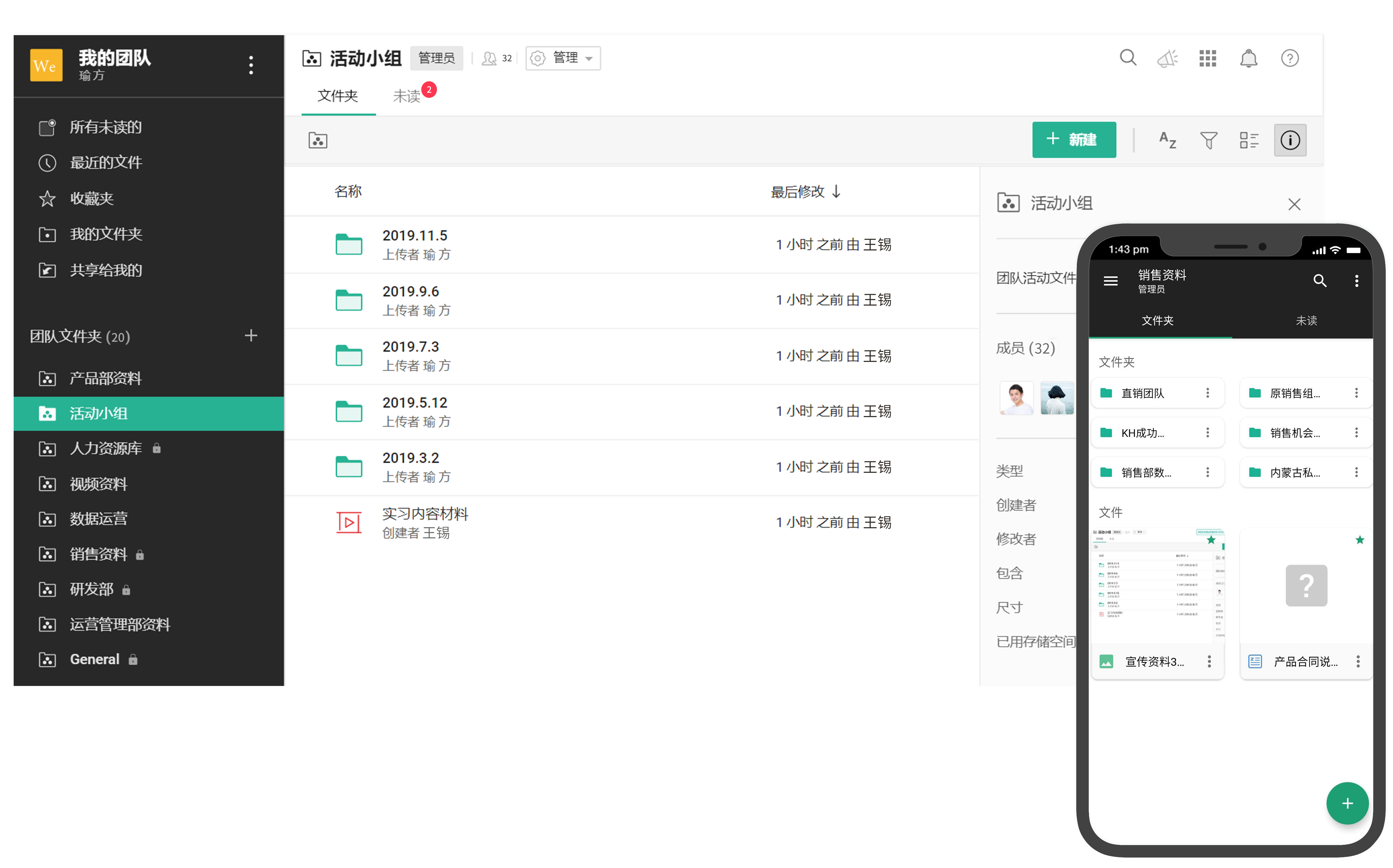系列文章目录
第一章 Java线程池技术应用
第二章 CountDownLatch和Semaphone的应用
第三章 Spring Cloud 简介
第四章 Spring Cloud Netflix 之 Eureka
第五章 Spring Cloud Netflix 之 Ribbon
第六章 Spring Cloud 之 OpenFeign
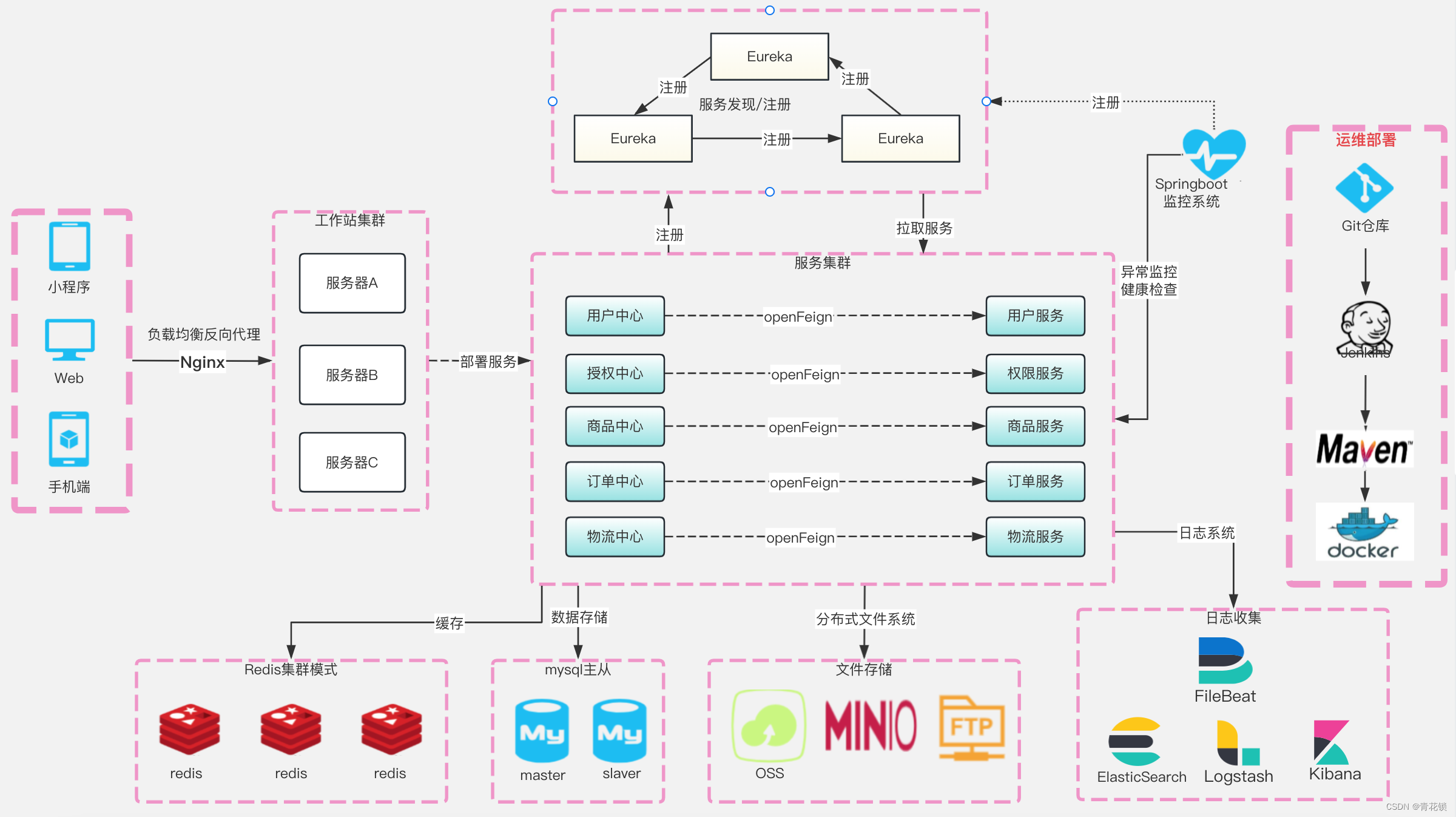
文章目录
前言
OpenFeign 全称 Spring Cloud OpenFeign,它是 Spring 官方推出的一种声明式服务调用与负载均衡组件。我们可以像调用本地方法一样来调用远程服务,而完全感觉不到这是在进行远程调用。
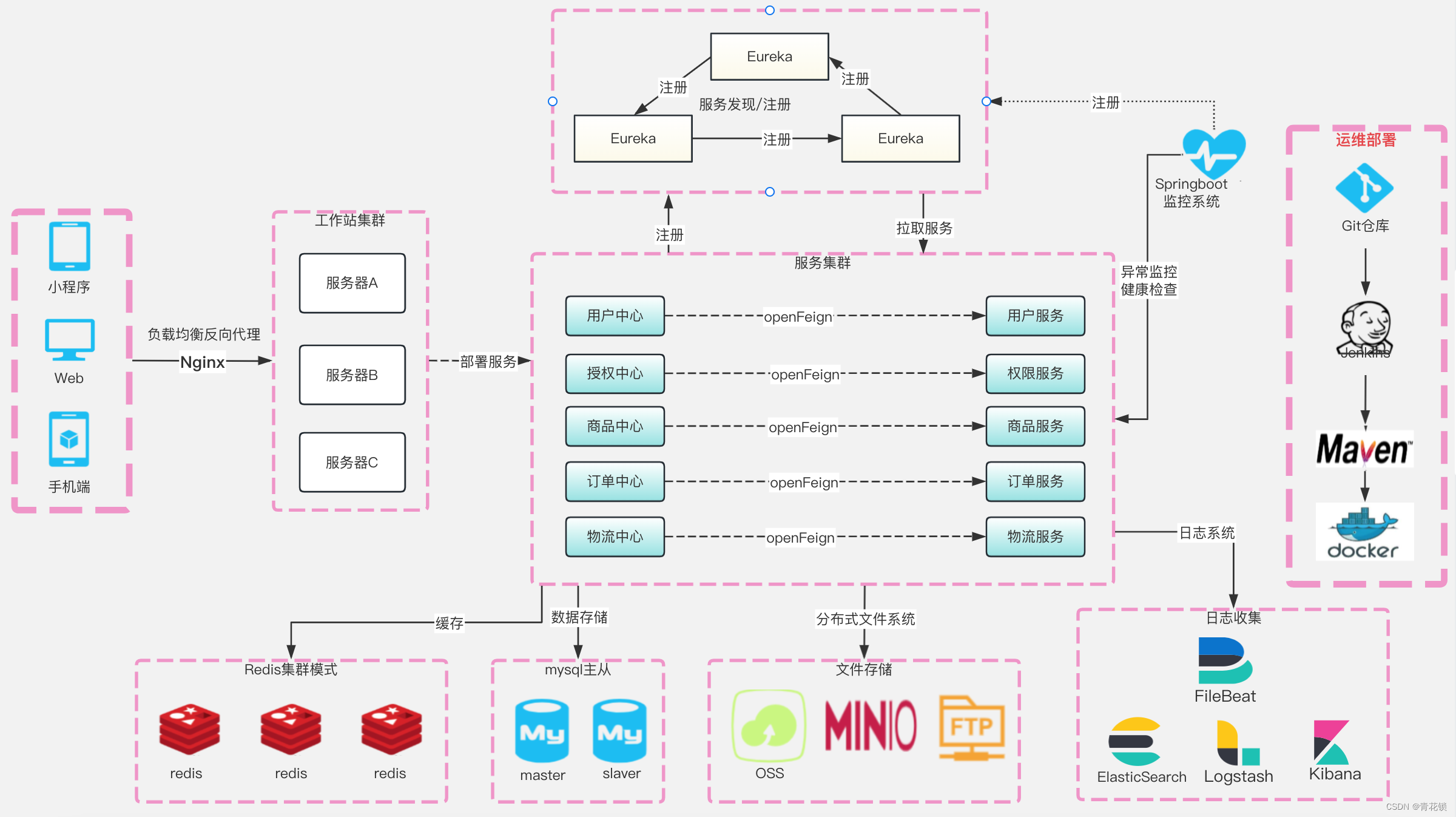
OpenFeign_18">1、OpenFeign的实现原理和过程
OpenFeign是一个声明式的Web服务客户端,它使得编写Web服务客户端变得更加简单。通过使用OpenFeign,开发者可以更加容易地创建与远程服务进行交互的客户端代码。
OpenFeign通过自动封装HTTP请求和简化远程调用代码的过程,使得开发者可以更加专注于业务逻辑的实现,提高了开发效率和代码可读性。
OpenFeignSpring_Cloud_21">1.1、OpenFeign支持Spring Cloud体系内的所有注解
例如@GetMapping、@PostMapping、@PathVariable、@RequestParam等,同时也支持自定义注解。
OpenFeignHTTP_24">1.2、OpenFeign自动封装HTTP请求
包括HTTP方法、请求URL、请求参数、请求头等,开发者无需手动编写HTTP请求代码。只需要定义一个接口,并通过注解指定接口的路径和方法,OpenFeign就会自动发送HTTP请求并解析响应数据。
OpenFeign_27">1.3、OpenFeign支持请求拦截器和响应拦截器
开发者可以通过实现请求拦截器和响应拦截器来对HTTP请求和响应进行处理,例如添加认证信息、重试等。
1.4、在Spring项目中的过程
在Spring项目启动中,OpenFeign会发起一个主动扫包的过程。从指定目录下加载所有被@FeignClient修饰的接口,将这些接口转换为Bean,交给Spring来管理。这些接口会经过MVC Constract解析,将方法上的注解解析出来放到MethodMetadata中。每一个FeignClient接口会生成一个动态代理对象,指向包含方法的MethodHandler的HashMap。
1.5、远程调用
当服务A发起远程调用时,它会从动态代理proxy中找到一个MethodHandler的实例,生成request,包含请求的url。经过负载均衡算法找到一个服务的IP地址,拼接请求的URL。服务B处理服务A发起的远程调用,执行逻辑后,返回响应给A。
2、常用注解
使用 OpenFegin 进行远程服务调用时,常用注解如下表。
| 注解 | 说明 |
|---|---|
| @FeignClient | 该注解用于通知 OpenFeign 组件对 @RequestMapping 注解下的接口进行解析,并通过动态代理的方式产生实现类,实现负载均衡和服务调用。 |
| @EnableFeignClients | 该注解用于开启 OpenFeign 功能,当 Spring Cloud 应用启动时,OpenFeign 会扫描标有 @FeignClient 注解的接口,生成代理并注册到 Spring 容器中。 |
| @RequestMapping | Spring MVC 注解,在 Spring MVC 中使用该注解映射请求,通过它来指定控制器(Controller)可以处理哪些 URL 请求,相当于 Servlet 中 web.xml 的配置。 |
| @GetMapping | Spring MVC 注解,用来映射 GET 请求,它是一个组合注解,相当于 @RequestMapping(method = RequestMethod.GET) 。 |
| @PostMapping | Spring MVC 注解,用来映射 POST 请求,它是一个组合注解,相当于 @RequestMapping(method = RequestMethod.POST) 。 |
3、实践
3.1、修改pom.xml配置
在上一章节 [《微服务实战》 第五章 Spring Cloud Netflix 之 Ribbon ] 基础上,添加OpenFeign依赖项
<?xml version="1.0" encoding="UTF-8"?>
<project xmlns="http://maven.apache.org/POM/4.0.0" xmlns:xsi="http://www.w3.org/2001/XMLSchema-instance"
xsi:schemaLocation="http://maven.apache.org/POM/4.0.0 https://maven.apache.org/xsd/maven-4.0.0.xsd">
<modelVersion>4.0.0</modelVersion>
<parent>
<groupId>com.kelvin</groupId>
<artifactId>SpringCloud</artifactId>
<version>0.0.1-SNAPSHOT</version>
</parent>
<artifactId>customer-api</artifactId>
<name>customer-api</name>
<description>customer-api</description>
<properties>
<java.version>1.8</java.version>
<maven.compiler.source>8</maven.compiler.source>
<maven.compiler.target>8</maven.compiler.target>
</properties>
<dependencies>
<dependency>
<groupId>org.projectlombok</groupId>
<artifactId>lombok</artifactId>
<optional>true</optional>
</dependency>
<dependency>
<groupId>org.springframework.boot</groupId>
<artifactId>spring-boot-starter-web</artifactId>
</dependency>
<!--devtools 开发工具-->
<dependency>
<groupId>org.springframework.boot</groupId>
<artifactId>spring-boot-devtools</artifactId>
<scope>runtime</scope>
<optional>true</optional>
</dependency>
<!--Spring Boot 测试-->
<dependency>
<groupId>org.springframework.boot</groupId>
<artifactId>spring-boot-starter-test</artifactId>
<scope>test</scope>
</dependency>
<!--junit 测试-->
<dependency>
<groupId>junit</groupId>
<artifactId>junit</artifactId>
<version>4.12</version>
</dependency>
<!-- 修改后立即生效,热部署 -->
<dependency>
<groupId>org.springframework</groupId>
<artifactId>springloaded</artifactId>
<version>1.2.8.RELEASE</version>
</dependency>
<dependency>
<groupId>org.springframework.cloud</groupId>
<artifactId>spring-cloud-starter-netflix-eureka-client</artifactId>
</dependency>
<dependency>
<groupId>org.springframework.cloud</groupId>
<artifactId>spring-cloud-starter-openfeign</artifactId>
</dependency>
<!-- https://mvnrepository.com/artifact/org.springframework.cloud/spring-cloud-starter-loadbalancer -->
<dependency>
<groupId>org.springframework.cloud</groupId>
<artifactId>spring-cloud-starter-loadbalancer</artifactId>
</dependency>
<dependency>
<groupId>com.kelvin</groupId>
<artifactId>common-api</artifactId>
<version>0.0.1-SNAPSHOT</version>
</dependency>
</dependencies>
</project>
3.2、增加用户服务接口,添加FeignClient配置
import com.kelvin.common.model.UserInfo;
import org.springframework.cloud.openfeign.FeignClient;
import org.springframework.stereotype.Component;
import org.springframework.web.bind.annotation.RequestMapping;
import org.springframework.web.bind.annotation.RequestMethod;
import java.util.List;
/***
* @title 用户服务接口
* @desctption 用户服务接口
* @author kelvin
* @create 2023/5/11 16:44
**/
@Component
@FeignClient(value = "USER-SERVICE")
public interface UserService {
@RequestMapping(value = "/user/userInfoList",method = RequestMethod.GET)
public List<UserInfo> userInfoList();
}
3.3、修改控制层UserConsumerController
import com.kelvin.common.model.UserInfo;
import com.kelvin.customerapi.service.UserService;
import org.springframework.beans.factory.annotation.Autowired;
import org.springframework.web.bind.annotation.GetMapping;
import org.springframework.web.bind.annotation.RequestMapping;
import org.springframework.web.bind.annotation.RestController;
import java.util.List;
/***
* @title UserConsumerController
* @desctption 用户控制层
* @author kelvin
* @create 2023/5/11 14:22
**/
@RestController
@RequestMapping("/user")
public class UserConsumerController {
/* @Autowired
private UserConsumerService userConsumerService;*/
@Autowired
private UserService userService;
@GetMapping("/userInfoList")
public List<UserInfo> userInfoList(){
return userService.userInfoList();
}
}
OpenFeign_183">3.4、启动类增加OpenFeign配置
import org.springframework.boot.SpringApplication;
import org.springframework.boot.autoconfigure.SpringBootApplication;
import org.springframework.cloud.openfeign.EnableFeignClients;
/***
* @title SpringBoot 启动类
* @desctption SpringBoot 启动类
* @author kelvin
* @create 2023/5/11 12:22
**/
@SpringBootApplication
@EnableFeignClients
public class CustomerApiApplication {
public static void main(String[] args) {
SpringApplication.run(CustomerApiApplication.class, args);
}
}
3.5、远程调用超时设置
openFeign其实是有默认的超时时间的,默认分别是连接超时时间10秒、读超时时间60秒
可添加配置,自定义超时时间
server:
port: 80
eureka:
client:
register-with-eureka: false #本微服务为服务消费者,不需要将自己注册到服务注册中心
fetch-registry: true #本微服务为服务消费者,需要到服务注册中心搜索服务
service-url:
defaultZone: http://localhost:7001/eureka
feign:
client:
config:
default:
#建立连接所用的时间,适用于网络状况正常的情况下,两端连接所需要的时间
connect-timeout: 5000
#指建立连接后从服务端读取到可用资源所用的时间
read-timeout: 10000
4、总结
OpenFeign通过自动封装HTTP请求和简化远程调用代码的过程,使得开发者可以更加专注于业务逻辑的实现,提高了开发效率和代码可读性。