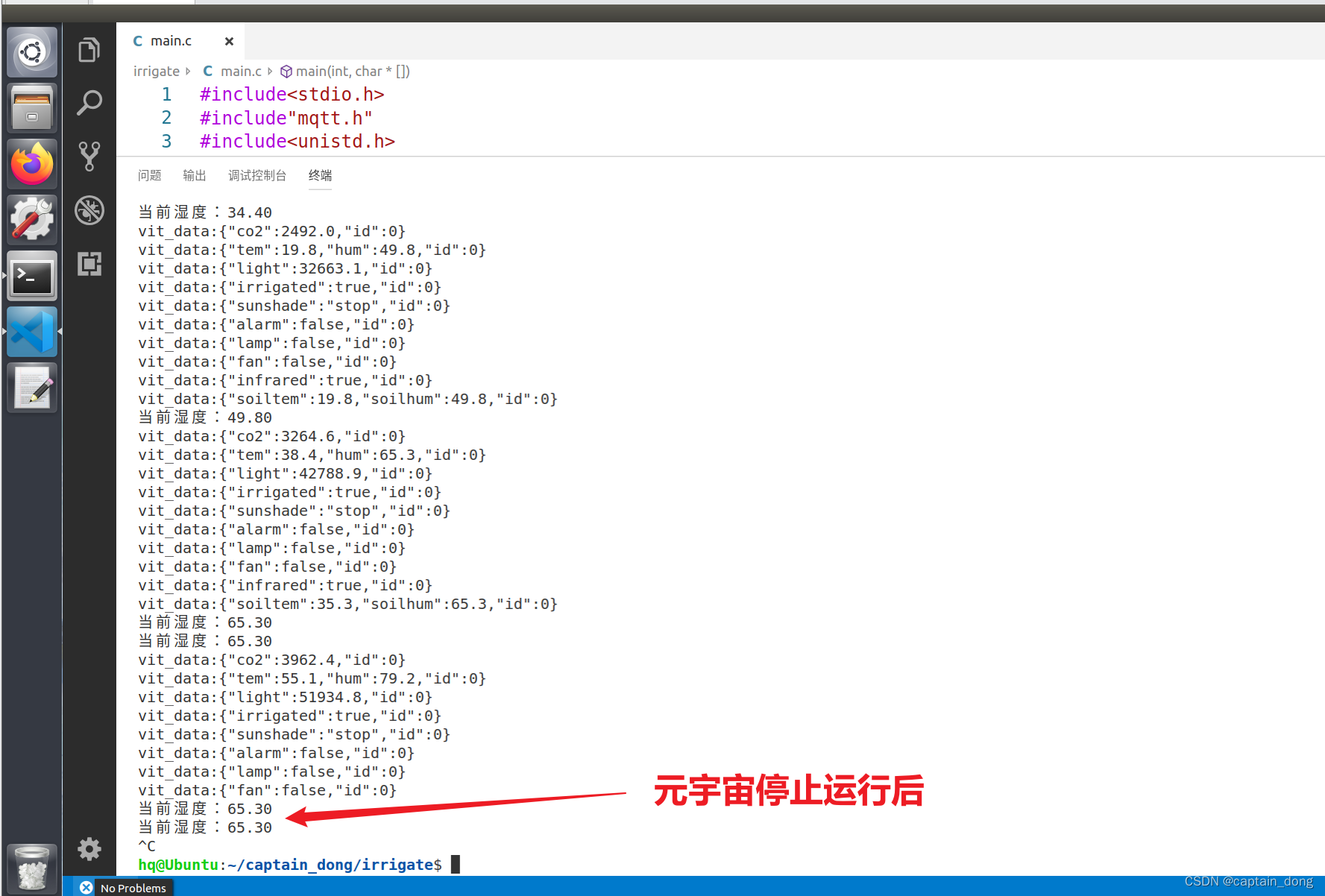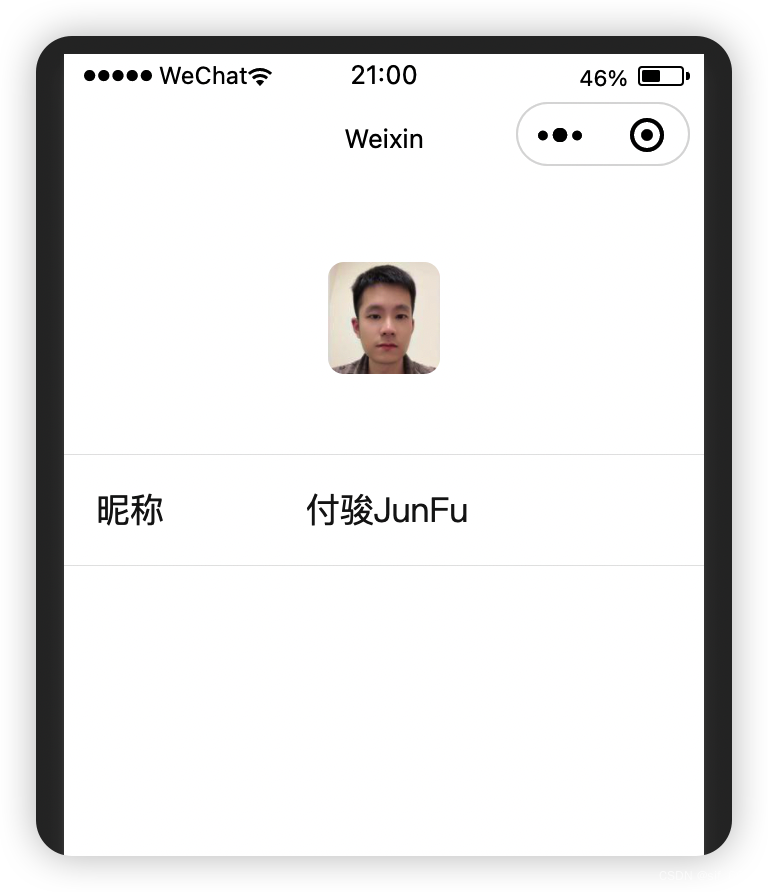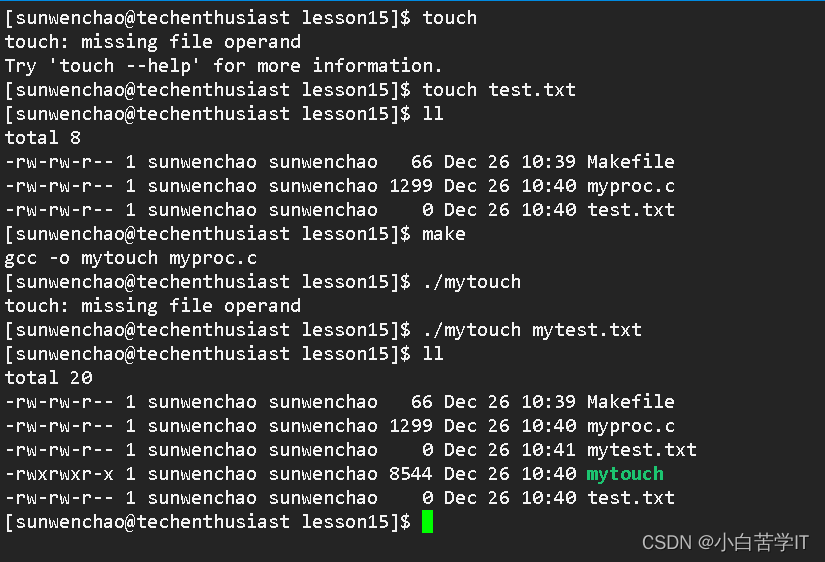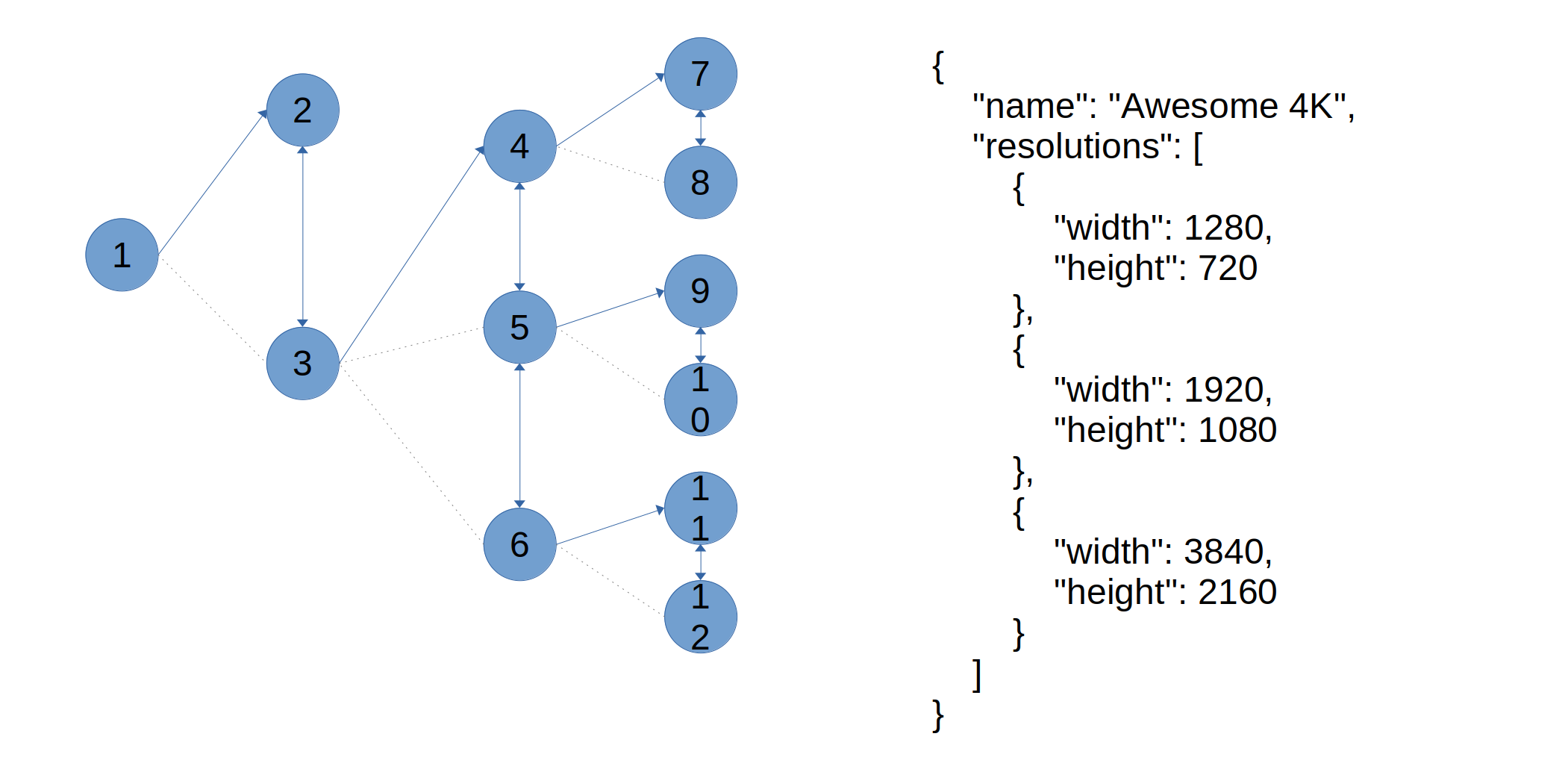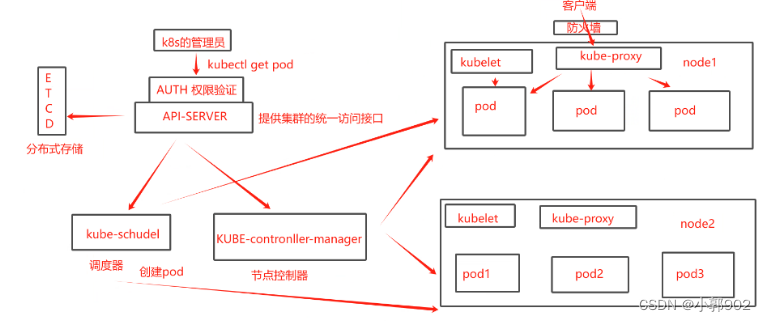如果有机会参与Skywalking插件开发的同学,除了根据官方文档来本地测试,希望这篇文档也能帮到你。
- 1、关于 Plugin-test 官方文档解读
- 2、基础镜像依赖
- 3、测试用例项目介绍
- startup.sh
- expectedData.yaml
- configuration.yml
- support-version.list
- 实际测试
1、关于 Plugin-test 官方文档解读
官方文档Plugin-test说明链接
环境需求:
- MacOS/Linux
- Jdk8 及以上
- docker环境
2、基础镜像依赖
主要涵盖JDK和Container两块:
- 仅JVM环境,无需tomcat的情况:面向内嵌的Web应用服务器,比如SpringBoot项目,默认
eclipse-temurin:8-jdk,如果JDK调整可以自行去搜索其他版本,比如eclipse-temurin:17-jdk - 需要额外Tomcat环境:面向无Web应用服务器的项目,比如Spring项目,默认
tomcat:8.5-jdk8-openjdk,如果JDK调整可以自行去搜索其他版本,比如tomcat:10.1-jdk17-temurin
3、测试用例项目介绍
- 测试用例项目什么时候写?
有新增插件类型,现有的测试用例通过增加版本已经不满足流程测试需求,此时需要增加额外的一个测试用例项目,便于他们快速熟悉插件的使用逻辑 - 测试用例项目怎么写?
可以参照下面的流程来组织项目 - 测试项目提交前需要满足什么?
按照下面的流程完成本地的自测,跑通后可以提交 - 如果项目跑起来测试能够正常,测试工具无法跑通,怎么办?
可能是测试工具中的一次不适配,可以自己研究测试工具的源码
项目主体架构
JVM类型基础项目结构
[plugin-scenario]
|- [bin]
|- startup.sh
|- [config]
|- expectedData.yaml
|- [src]
|- [main]
|- ...
|- [resource]
|- log4j2.xml
|- pom.xml
|- configuration.yml
|- support-version.list
[] = directory
Tomcat类型基础项目结构
[plugin-scenario]
|- [config]
|- expectedData.yaml
|- [src]
|- [main]
|- ...
|- [resource]
|- log4j2.xml
|- [webapp]
|- [WEB-INF]
|- web.xml
|- pom.xml
|- configuration.yml
|- support-version.list
[] = directory
startup.sh
仅 JVM 类型有这个脚本,比如:
home="$(cd "$(dirname $0)"; pwd)"
java -jar ${agent_opts} -Dskywalking.plugin.feign.collect_request_body=true \
-Dskywalking.plugin.feign.supported_content_types_prefix='application/json,text/' ${home}/../libs/feign-scenario.jar &
expectedData.yaml
预期数据的情况,做验证
运算符:
- nq: 不等于
- eq: 等于
- ge: 大于等于
- gt: 大于
默认字符串:
- not null: 不为空
- not blank: 不为空,不为空字符串
- null: null或者空字符串
- eq: 等于
- start with: 测试字符串以什么开头
- end with: 测试字符串以什么结尾
综合样例:
segmentItems:
- serviceName: gateway-projectB-scenario
segmentSize: nq 0
segments:
- segmentId: not null
spans:
- operationName: /provider/timeout/error
parentSpanId: 0
spanId: 1
isError: true
spanType: Exit
tags:
- { key: url, value: not null }
- { key: http.method, value: GET }
- { key: http.status_code, value: '500' }
logs:
- logEvent:
- { key: event, value: error }
- { key: error.kind, value: not null }
- { key: message, value: not null }
- {key: stack, value: not null}
- logEvent:
- { key: event, value: error }
- { key: error.kind, value: not null }
- { key: message, value: not null }
- { key: stack, value: not null }
- operationName: GET:/provider/b/testcase
parentSpanId: -1
spanId: 0
spanLayer: Http
startTime: nq 0
endTime: nq 0
componentId: 14
isError: false
spanType: Entry
peer: ''
tags:
- {key: url, value: not null}
- {key: http.method, value: GET}
- {key: http.status_code, value: '200'}
refs:
- {parentEndpoint: SpringCloudGateway/RoutingFilter, networkAddress: 'localhost:18070',
refType: CrossProcess, parentSpanId: 1, parentTraceSegmentId: not null, parentServiceInstance: not
null, parentService: not null, traceId: not null}
skipAnalysis: 'false'
- serviceName: gateway-projectA-scenario
segmentSize: nq 0
segments:
- segmentId: not null
spans:
- operationName: /provider/timeout/error
parentSpanId: -1
spanId: 0
spanLayer: Http
isError: true
spanType: Entry
tags:
- {key: url, value: 'http://localhost:8080/provider/timeout/error' }
- {key: http.method, value: GET}
- {key: http.status_code, value: '500'}
- segmentId: not null
spans:
- operationName: SpringCloudGateway/sendRequest
parentSpanId: 0
spanId: 1
spanLayer: Http
startTime: nq 0
endTime: nq 0
componentId: 61
isError: true
spanType: Exit
peer: 1.2.3.4:18070
skipAnalysis: false
tags:
- { key: url, value: not null }
logs:
- logEvent:
- { key: event, value: error }
- { key: error.kind, value: not null }
- { key: message, value: not null }
- { key: stack, value: not null}
- operationName: SpringCloudGateway/RoutingFilter
parentSpanId: -1
spanId: 0
startTime: nq 0
endTime: nq 0
componentId: 61
spanType: Local
refs:
- { parentEndpoint: '/provider/timeout/error', networkAddress: '', refType: CrossThread,
parentSpanId: 0, parentTraceSegmentId: not null, parentServiceInstance: not
null, parentService: not null, traceId: not null }
skipAnalysis: 'false'
- segmentId: not null
spans:
- operationName: SpringCloudGateway/sendRequest
parentSpanId: 0
spanId: 1
spanLayer: Http
startTime: nq 0
endTime: nq 0
componentId: 61
isError: false
spanType: Exit
peer: 'localhost:18070'
tags:
- {key: url, value: not null}
- {key: http.status_code, value: '200'}
skipAnalysis: 'false'
- operationName: SpringCloudGateway/RoutingFilter
parentSpanId: -1
spanId: 0
startTime: nq 0
endTime: nq 0
componentId: 61
isError: false
spanType: Local
peer: ''
refs:
- {parentEndpoint: '/provider/b/testcase', networkAddress: '', refType: CrossThread,
parentSpanId: 0, parentTraceSegmentId: not null, parentServiceInstance: not
null, parentService: not null, traceId: not null}
skipAnalysis: 'false'
- segmentId: not null
spans:
- operationName: /provider/b/testcase
parentSpanId: -1
spanId: 0
spanLayer: Http
startTime: nq 0
endTime: nq 0
componentId: 67
isError: false
spanType: Entry
peer: not null
tags:
- { key: url, value: 'http://localhost:8080/provider/b/testcase' }
- { key: http.method, value: GET }
- { key: http.status_code, value: '200' }
skipAnalysis: 'false'
configuration.yml
type: jvm
entryService: http://localhost:8080/feign-scenario/case/feign-scenario
healthCheck: http://localhost:8080/feign-scenario/case/healthCheck
startScript: ./bin/startup.sh
environment:
dependencies:
- type: 描述当前服务的类型: jvm 或 tomcat
- entryService: 验证的接口
- healthCheck: 服务正常启动的验证接口
- startScript: 服务正常启动后,需要执行的脚本
- runningMode:default(default), with_optional, or with_bootstrap,三种形式,默认是default
- withPlugins: 在 with_optional或with_bootstrap生效的情况下存在,引入额外的依赖jar,比如apm-spring-annotation-plugin-*.jar
- environment:同docker-compose#environment
- depends_on:同docker-compose#depends_on
- dependencies:同docker-compose#services, image, links, hostname, command, environment
support-version.list
描述当前测试覆盖的版本情况,通常挑选代表性变更的版本即可,保证插件的功能都支持正常
4、实际测试
#进入项目根目录
>> cd ~/skywalking
#执行脚本 --debug可以输出真实执行过程中的数据
>> bash ./test/plugin/run.sh -f spring-scenario
#脚本中会根据JDK版本进行基础的编译打包
>> mvn -q --batch-mode -f ~/skywalking-java/test/plugin/pom.xml -DskipTests -Dbase_image_java=eclipse-temurin:17-jdk-ubi9-minimal -Dcontainer_image_version=1.0.0 clean package
模板:
${mvnw} -q --batch-mode \
-f ${home}/pom.xml \
-DskipTests \
-Dbase_image_java=${base_image_java} \
-Dbase_image_tomcat=${base_image_tomcat} \
-Dcontainer_image_version=${container_image_version} \
clean package
#将镜像打包到本地仓库
docker run -d \
--memory=1024m \
--name spring-scenario-4.0.0-1.0.0 \
--env SCENARIO_NAME=spring-scenario \
--env SCENARIO_VERSION=4.0.0 \
--env SCENARIO_SUPPORT_FRAMEWORK=gateway-4.x-scenario \
--env SCENARIO_START_SCRIPT=./bin/startup.sh \
--env SCENARIO_ENTRY_SERVICE=http://localhost:8080/provider/b/testcase \
--env SCENARIO_HEALTH_CHECK_URL=http://localhost:8080/provider/b/healthCheck \
--env SCENARIO_EXTEND_ENTRY_HEADER= \
--env CATALINA_OPTS= \
--env DEBUG_MODE= \
-v ~/skywalking-java/test/plugin/workspace/spring-scenario/agent_with_optional:/usr/local/skywalking/scenario/agent \
-v ~/skywalking-java/test/plugin/workspace/spring-scenario/4.0.0:/usr/local/skywalking/scenario \
-v ~/skywalking-java/test/plugin/../jacoco:/jacoco \
skywalking/agent-test-jvm:1.0.0
#脚本中会获取容器id,请求healthCheck接口、entryService接口,满足healthCheck条件后,请求service接口,与expectData来核对,完成后清除容器,完成验证
真实案例 scenario.sh:
#!/usr/bin/env bash
[[ -n $1 ]] && set -ex
PRG="$0"
PRGDIR=`dirname "$PRG"`
[ -z "$SCENARIO_HOME" ] && SCENARIO_HOME=`cd "$PRGDIR" >/dev/null; pwd`
testcase_name=gateway-3.x-scenario-3.0.0
status=1
docker run -d \
--memory=1024m \
--name gateway-3.x-scenario-3.0.0-1.0.0 \
--env SCENARIO_NAME=gateway-3.x-scenario \
--env SCENARIO_VERSION=3.0.0 \
--env SCENARIO_SUPPORT_FRAMEWORK=gateway-3.x-scenario \
--env SCENARIO_START_SCRIPT=./bin/startup.sh \
--env SCENARIO_ENTRY_SERVICE=http://localhost:8080/provider/b/testcase \
--env SCENARIO_HEALTH_CHECK_URL=http://localhost:8080/provider/b/healthCheck \
--env SCENARIO_EXTEND_ENTRY_HEADER= \
--env CATALINA_OPTS= \
--env DEBUG_MODE=on \
-v /Users/chenzy/files/gitFile/skywalking-own5/skywalking-java/test/plugin/workspace/gateway-3.x-scenario/agent_with_optional:/usr/local/skywalking/scenario/agent \
-v /Users/chenzy/files/gitFile/skywalking-own5/skywalking-java/test/plugin/workspace/gateway-3.x-scenario/3.0.0:/usr/local/skywalking/scenario \
-v /Users/chenzy/files/gitFile/skywalking-own5/skywalking-java/test/plugin/../jacoco:/jacoco \
skywalking/agent-test-jvm:1.0.0
sleep 3
container_name=`docker ps -aqf "name=gateway-3.x-scenario-3.0.0-1.0.0"`
status=$(docker wait ${container_name})
if [[ -z ${container_name} ]]; then
echo "docker startup failure!" >&2
status=1
else
[[ $status -ne 0 ]] && docker logs ${container_name} >&2
docker logs ${container_name} >${SCENARIO_HOME}/logs/container.log
docker container rm -f $container_name
fi
exit $status
实际打包好执行的目录可以参考:
gateway-3.x-scenario
│ ├── 3.0.0
│ │ ├── agent
│ │ ├── data
│ │ │ ├── actualData.yaml
│ │ │ └── expectedData.yaml
│ │ ├── gateway-3.x-scenario.zip
│ │ ├── logs
│ │ │ ├── collector.out
│ │ │ ├── container.log
│ │ │ ├── gateway-3.x-scenario-3.0.0.log
│ │ │ ├── helper.log
│ │ │ ├── scenario.out
│ │ │ ├── skywalking-api.log
│ │ │ └── validator.out
│ │ └── scenario.sh
│ └── agent_with_optional
│ ├── LICENSE
│ ├── NOTICE
│ ├── activations
│ │ └── ...
│ ├── bootstrap-plugins
│ │ └── ...
│ ├── config
│ │ └── agent.config
│ ├── licenses
│ │ └── LICENSE-asm.txt
│ ├── logs
│ │ └── skywalking-api.log
│ ├── optional-plugins
│ │ └── ...
│ ├── optional-reporter-plugins
│ │ └──...
│ ├── plugins
│ │ └── ...